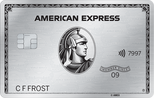Where to find Executive (Silver) phone number
- You must be logged in to reply to this topic.
Popular articles this week:
Maximise your Avios, air miles and hotel points
Forums › Frequent flyer programs › British Airways Club › Where to find Executive (Silver) phone number
Looked and looked but can’t find it on my exec home page.
Help?
It’s certainly well hidden on both website and App, with multiple signposts directing you towards lists of FAQs and even Twitter before begrudgingly revealing an actual phone number.
I did find it on website recently which I recall entailed logging in and going to “My Account” and then playing around and scrolling to the very bottom of screens or menu lists until finding “Contact Us” option which eventually led to the inner sanctum, but only have phone app on me now.
On phone app, go to three horizontal line “menu” icon in top right hand corner of the screen (on my iPhone). You must be logged in, of course.
Scroll to the third last “contact us” option in the list that appears, just before “settings” and “log out”.
That will take you to the BA dot com website which you will have to sign in to again (unless very recently signed in).
Once logged in (again) to the BA dot com page, navigate to any page that has the dark blue BA background strip at the bottom of the page with and white text and select the “help and contacts” option.
Scroll to the bottom of the page that that takes you to, taking care to assiduously avoid the many enticing options along the way, which are mere traps to lure the uninitiated down a maze of non-telephonic rabbit holes.
Near the bottom of the screen/options list, just above the furtive Twitter icon that has so far managed to avoid Elon’s Musket fire, there’s a “contact information” heading above “show all / hide all” options above four further sub headings: “exec club enquiries”, “on business enquiries”, “partner airline enquiries” and “all other enquiries”.
If you select “Executive Club Enquiries” you are shown one last link labelled “telephone numbers and addresses”. Selecting this link will finally yield the information you’ve been seeking, but beware if you select the last “All other enquiries” option. You will also be faced with a beguiling “telephone numbers and addresses” link but in reality it is a deceptive Trojan Horse because it will take you to another list of FAQs and carefully hidden links to actual telephone numbers. If you stumble into the trap of that page, carefully search for the “Contact Executive Club” link and you’ll be inducted into Nirvana rather than be redirected into yet another cruel circle of Dante’s Hell.
If you’ve made it to the very end of this missive, you’ll realise why it is that so many are (deliberately) defeated in their simple quest of finding a way to telephone British Airways.
@WaynedP On the Android app it’s simply contact us and then confirm UK, that brings up an app page with all relevant phone numbers.
Ps: worked a treat…picked up in 10 secs.
It’s certainly well hidden on both website and App, with multiple signposts directing you towards lists of FAQs and even Twitter before begrudgingly revealing an actual phone number.
I did find it on website recently which I recall entailed logging in and going to “My Account” and then playing around and scrolling to the very bottom of screens or menu lists until finding “Contact Us” option which eventually led to the inner sanctum, but only have phone app on me now.
On phone app, go to three horizontal line “menu” icon in top right hand corner of the screen (on my iPhone). You must be logged in, of course.
Scroll to the third last “contact us” option in the list that appears, just before “settings” and “log out”.
That will take you to the BA dot com website which you will have to sign in to again (unless very recently signed in).
Once logged in (again) to the BA dot com page, navigate to any page that has the dark blue BA background strip at the bottom of the page with and white text and select the “help and contacts” option.
Scroll to the bottom of the page that that takes you to, taking care to assiduously avoid the many enticing options along the way, which are mere traps to lure the uninitiated down a maze of non-telephonic rabbit holes.
Near the bottom of the screen/options list, just above the furtive Twitter icon that has so far managed to avoid Elon’s Musket fire, there’s a “contact information” heading above “show all / hide all” options above four further sub headings: “exec club enquiries”, “on business enquiries”, “partner airline enquiries” and “all other enquiries”.
If you select “Executive Club Enquiries” you are shown one last link labelled “telephone numbers and addresses”. Selecting this link will finally yield the information you’ve been seeking, but beware if you select the last “All other enquiries” option. You will also be faced with a beguiling “telephone numbers and addresses” link but in reality it is a deceptive Trojan Horse because it will take you to another list of FAQs and carefully hidden links to actual telephone numbers. If you stumble into the trap of that page, carefully search for the “Contact Executive Club” link and you’ll be inducted into Nirvana rather than be redirected into yet another cruel circle of Dante’s Hell.
If you’ve made it to the very end of this missive, you’ll realise why it is that so many are (deliberately) defeated in their simple quest of finding a way to telephone British Airways.
Popular articles this week:
Welcome! We’re the UK’s most-read source of business travel, Avios, frequent flyer and hotel loyalty news. Let us improve how you travel. Got any questions? Ask them in our forums.
Our luxury hotel booking service offers you GUARANTEED extra benefits over booking direct. Works with Four Seasons, Mandarin Oriental, The Ritz Carlton, St Regis and more. We've booked £1.7 million of rooms to date. Click for details.
The UK's biggest frequent flyer website uses cookies, which you can block via your browser settings. Continuing implies your consent to this policy. Our privacy policy is here.