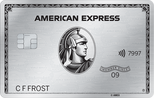-
As usual I’m planning ahead for the next couple of years factoring in the 2-4-1 voucher and airmiles.
Pulled out my sheet of A4 with estimates of airmiles per month in, wishlist of destinations etc. Got a rubber and a pencil handy.
But now I have a strong urge to set up a nicely formatted spreadsheet, and graph etc etc, how could I export the data, is there a better spreadsheet app for iPhone….
Should I resist? Or yield? Or sow the tomato seeds instead?
Nah just stick with the A4, spreadsheets are for work!
I have a couple of excel sheets that I use for my points on my laptop.
I have one for BA and the other for IHG with some odds and sods entries such as my Schengen stays and LNER vouchers attached for good measure,
Much easier to cut and paste from the “planned” section to the “flown” and reconcile against actual points and nights etc.
When the new BA earning years was announced it took me about 30 second to do a cut and paste from my current year and delete a few lines to see what I could expect for both the current system and the new one.
I have a couple of excel sheets that I use for my points on my laptop.
I have one for BA and the other for IHG with some odds and sods entries such as my Schengen stays and LNER vouchers attached for good measure,
Much easier to cut and paste from the “planned” section to the “flown” and reconcile against actual points and nights etc.
When the new BA earning years was announced it took me about 30 second to do a cut and paste from my current year and delete a few lines to see what I could expect for both the current system and the new one.
Exactly!! A few coffees and the pencil and rubber will be redundant, as well as reducing my angst about committing too many points early and screwing up the balance for the next long haul.
I should have done it a few years ago.Never resist the urge for a spreadsheet. My Avios/IHG/Holidays/Hotels one is now 7 years old.
@runnerbean I use Excel (via a personal MS Office 365 subscription) on PC and my iPad (synced via iCloud Drive) and it works well. However, I did have problems when using my iPhone as well so stopped doing that. It’s a PITA working with a spreadie on a small screen anyway, so no great loss for me.I won’t add to the other comments on whether you should do it – you know you want to 😉
@runnerbean I use Excel (via a personal MS Office 365 subscription) on PC and my iPad (synced via iCloud Drive) and it works well. However, I did have problems when using my iPhone as well so stopped doing that. It’s a PITA working with a spreadie on a small screen anyway, so no great loss for me.I won’t add to the other comments on whether you should do it – you know you want to 😉
I do love a good spreadsheet. And clearly I’m not alone. Thankyou!
Nah just stick with the A4, spreadsheets are for work!
Yes, spreadsheets are for work.
What are you all putting in this spreadsheet? Feel like I’m missing out. Is there an example somewhere?
Also, always make a spreadsheet instead of paper, this isn’t the stone age 🤣
@simonbarker Mine started to track Avios earning, it gives me an idea of how much I’ve spent to earn each Avio. It has morphed to include each hotel and holiday booking.
My reason behind a spreadsheet solution is a tentative plan for another short haul this autumn, a beach trip next c. Feb, then an exotic long haul next November. I’ve got a current balance of 234k miles, one 2-4-1 voucher that expires August 25, another that should be issued this summer, and airmiles coming in from BAPP and free Barclays avios card each month. So I want do a forward plan of avios in/ out so that i know if everything I want to do is feasible, and when to consider the Amex Platinum for the sign-up bonus and benefits. It’s too hard to do this on paper.
@simonbarker Like @strickers my spreadie is used to calculate the average cost of points, so you can decide if a redemption is worthwhile.
I track both airmiles (BA, VS, Finnair – before the Avios conversion) and hotel points (Bonvoy, Hyatt, Hilton & IHG etc.) plus HSBC points (as I also pay a fee with this card).
Just as important, it keeps a focus on what you may be spending on points and how exposed you are to a particular scheme from a devaluation risk perspective, so that there is less chance of getting too carried away by the hobby!
A spreadsheet is the the way to do it. I have a Amex Premium Plus card that I get a companion Voucher every year. But I don’t want to hit the £10K spend to early. I also toggle the Virgin Reward Card Plus between myself and my wife to get a yearly companion voucher (you only have to wait 6 months before you can get a new one with the offers). The Virgin CC is good as it is Mastercard. So this works out for
Upper Class Return to South Africa in Nov and Bus return to South Africa in Feb/Mar! I know the amount of points I need for each booking and if there is any shortfall. But as prices are going up now the £10K target is much easier to hit now – one advantage of inflation!Well, I guess I am one of those who never needs spreadsheets for work.
So miles game is the way to go for spreadsheets for me.And I am proud to report that I have a massive spreadsheet for this game that shows
– all my monthly balances, so that I can figure out how well I am doing, compared to my past “performances”
– list of potential redemption options for the future and how much miles they need
– all my past redemptions
– some hints/ideas I’ve learned at HfP
– credit card anniversary dates, voucher dates
– future plans, dates etcI only use Apple Numbers which, I think, is million times better than the competition, including Google Docs thingy and Excel that I hate to my core.
I treat my loyalty accounts like a kind of bank account and check my balances most days. I don’t see the point of repeating all my transactions on a spreadsheet. I have a mental calendar with my future travel dates on, including when I’m going to book my next redemption. SeatSpy helps me visualise when I need to be ready to pounce. I know exactly when our vouchers expire. I wish my memory was as good in other areas!
For most OW flights, I actually really like the BA app, which shows all the flight details at a glance, including seat numbers, etc.
Useful info I find on here and other sites I email to myself then keep in a folder.
The 2-year Amex gap means that as along as I make a note of the dates of opening and closing cards, I just forget about it in the meantime.
I can tell from the spreadsheet that last year I ‘earned’ 314k Avios at .28p each. I include credit card fees as costs along with Nectar/TCB points I convert at face value, .5p/1p respectively. In the savings column I use any Amex offers but try to value them at what they are worth to me, for example dining credits at £100 each and Harvey Nichols at £35. I should probably add lounge visits and travel insurance but I don’t. I will use that number in this years bookings to calculate actual savings, my recent trip to SE Asia I calculate saved me £830, this was based on the cost of PE as I’d be unlikely to pay for Club. So my spreadsheet is conservative, you also have to remember that 99% of statistics are made up.
you also have to remember that 99% of statistics are made up.
I have to admit I lol’d 😀
I can tell from the spreadsheet that last year I ‘earned’ 314k Avios at .28p each. I include credit card fees as costs along with Nectar/TCB points I convert at face value, .5p/1p respectively. In the savings column I use any Amex offers but try to value them at what they are worth to me, for example dining credits at £100 each and Harvey Nichols at £35. I should probably add lounge visits and travel insurance but I don’t. I will use that number in this years bookings to calculate actual savings, my recent trip to SE Asia I calculate saved me £830, this was based on the cost of PE as I’d be unlikely to pay for Club. So my spreadsheet is conservative, you also have to remember that 99% of statistics are made up.
So has all this palaver actually influenced any of your booking decisions?
@HampshireHog Yes it has, most often when to use cash rather than Avios.
I treat my loyalty accounts like a kind of bank account and check my balances most days. I don’t see the point of repeating all my transactions on a spreadsheet. I have a mental calendar with my future travel dates on, including when I’m going to book my next redemption. SeatSpy helps me visualise when I need to be ready to pounce. I know exactly when our vouchers expire. I wish my memory was as good in other areas!
.
Ah but I don’t treat my spreadsheet as just list of past transactions but as a planning tool
Because I included future flights (booked and planned) on it I have an easy ready reckoner on when I’ll requalify as BA Gold and how many TPs I’m away from earning a GUF 2 and when that will trigger and if Ibook that July trip to Berlin as avios and the AMS in October as cash instead of the original plan to book the the other way I’ll delay the GUF 2 trigger date.
And when the new colelction year was announced I was able to just copy and paste my 1st April flights onwards into a new tab to see how that new year would work out.
Ditto with my IHG points sheet where I also record the latest time / date I can cancel a trip by and as I have a separate section with how much I’m paying for each trip it makes it easier to go through the list when I’m checking if prices have gone down so I can cancel and rebook. And a separate tab with ‘use by dates’ for my CSUs and F&B awards.
I know I can’t remember all of that data!
Spreadsheets for:
1) voucher expiry
2) miles expiry
3) maximum possible miles for each airline program
4) CC signup and cancellation dates
5) spend tracking for voucher / signup bonus
6) subscriptions, recurring payments – due dates / renewalsWhy waste your precious memory on above? Keep your brain clutter free.
I am now only worried about google sheets not having a password feature. Thinking of moving to M365.– some hints/ideas I’ve learned at HfP
Worth posting a thread at some point!
I only use Apple Numbers which, I think, is million times better than the competition, including Google Docs thingy and Excel that I hate to my core.
Why is Numbers better?
I too need an explanation of Numbers over Excel!
I am now only worried about google sheets not having a password feature
Unless you made the spreadsheet public you should be fine as you need to be logged into your Google account to view/access it. Copy the link from the Share button in the top left, open a private window so you know you’re not logged into Google, paste the link in and you should be asked to login.
I too need an explanation of Numbers over Excel!
Lifelong Mac user, Excel is far more powerful but Numbers looks nicer and you can also have multiple isolated tables in a sheet which you can’t do in Excel (well, not to the same level anyway so basically can’t do it).
Charts are a disaster in Numbers, as soon as I need to chart anything I jump to Excel or Datagraph.
As I said I don’t need spreadsheets for work so I don’t use nor need any sophisticated features of Excel.
Numbers is cleaner, neater and syncs well with my devices. I’ve been in Mac eco system for twenty years and cannot complain.
Even for charts and graphs it has been good to me.
Plus, it is easier to load in my machines as it is a lighter app.
- You must be logged in to reply to this topic.
Popular articles this week: